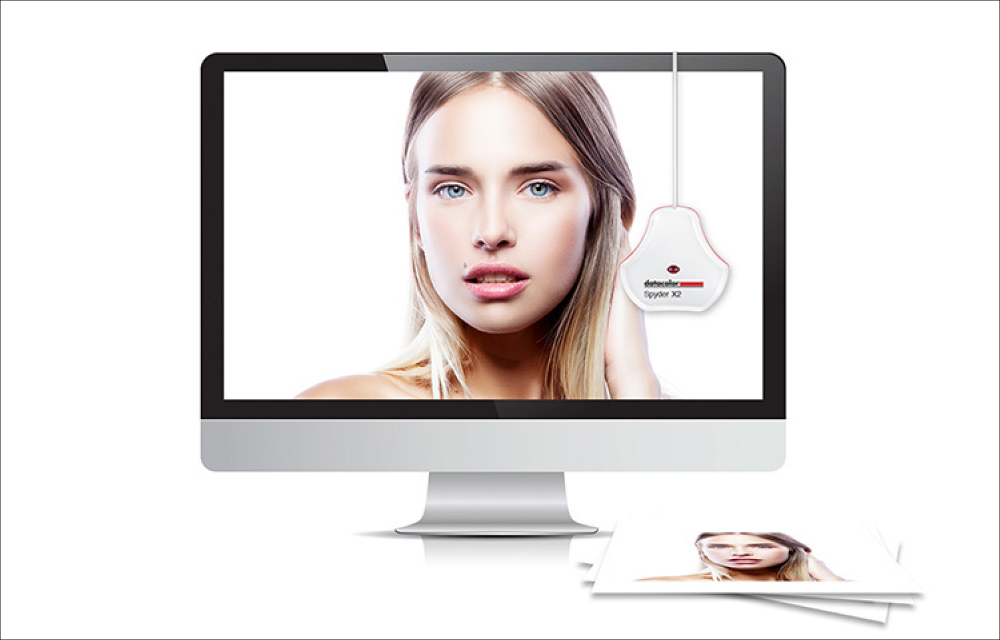Quick & Easy Monitor Calibration
Spyder X2 delivers precision color in under two minutes. Completely customizable calibration settings for ultimate color control.

Why Calibrate Your Monitor?
We know it takes a lot to get the perfect shot. Don’t let an uncalibrated monitor get in the way.

SpyderX Pro
Spyder X2 Elite
Spyder X2 Elite’s re-engineered software provides a more concise UI experience. It’s lens-based sensor is ideal for users looking for faster, high-accuracy color calibration.

Frees up desk space. Attaches to computer monitor for vertical storage space. Easy to attach & remove. Includes screw thread designed to affix your Spyder X2 monitor calibrator if desired.
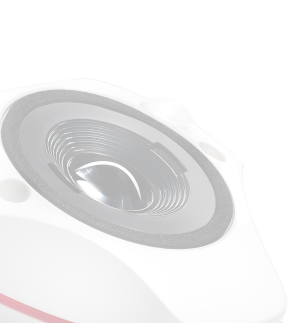

Spyder X2 Elite
Faster, Precision Color Accuracy
- Photo
- Video
- Hybrid work
- More concise UI
- Expanded sensor capabilities
- Seamless upgrade to X2 Ultra for high brightness needs
Spyder X2 Elite Advantage

Offers you a better understanding of the color, brightness, contrast, gamut, tone response and white point of your monitors. You can also check screen brightness, color uniformity and display color accuracy.
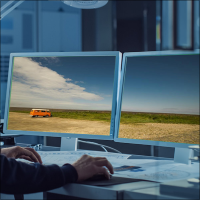
Provides simultaneous side-by-side calibration for multiple computers/displays. Ensures consistent and accurate color reproduction across multiple connected monitors.

Starting with industry-standard presets, you can customize settings to meet all your calibration needs, including fully customizable gamma curves, white point and brightness settings.

Thinking of printing your image? See how your photo will look from your calibrated screen for a specific printer model, paper and ink and upload ICC printer profiles.
Specifications
- Spyder X2 colorimeter
- USB-C to USB-A Adapter
- Welcome card with link to software download and warranty information
- Unique serial number to activate software
- Link to on-line demonstrations, user guide, videos and support
- Win 10 32/64, Win 11
- Mac OS X 10.14, 10.15, 11(Big Sur), 12(Monterey), 13(Ventura)
- Monitor resolution 1280x768 or greater, 16-bit video card (24-bit recommended), 1GB of available RAM, 500MB of available hard disk
- Internet connection for software download
- English, French, Italian, German, Spanish, Russian, Japanese, Simplified Chinese, Traditional Chinese, Korean
- All-in-ones, Industry Standard Laptops, Desktops, Projectors
- USB-C (includes USB-A Adapter)

As OLED has become more widely available, so too are the different types of OLED display technology. While it may be possible to use the Spyder X2 to calibrate certain types of OLED displays, we cannot guarantee the accuracy of the resulting calibration. Currently, we do not recommend using a Spyder X2 to calibrate any type of OLED display for color-critical applications. Please contact our support team for more information.
30 Day
Satisfaction Guarantee
We design our products and services with your satisfaction in mind, so if you’re not happy with a purchase we encourage you to reach out to our skilled support staff for help. Still not happy? We’ll gladly provide you with a full refund within 30 days of purchase.
Buy Now, Pay Later
with Shop Pay
Choose Shop Pay at checkout and pay in 4 interest-free installments on orders between $50 and $3,000.*
- Interest free
- No late fees
- No hidden fees
- No impact on your credit score
- No surprises
- Choose Shop Pay at checkout
- Pay in 4 interest-free installments
- Your card will be billed every 2 weeks
- It’s as easy as that!
*Payment options are offered by Affirm and are subject to eligibility check and might not be available in all states. California residents: Affirm Loan Services, LLC is licensed by the Department of Business Oversight. Loans are made or arranged pursuant to California Financing Law license.